Reduction Rate Calculator
Introduction: Calculating reduction rates is a crucial aspect in various fields, ranging from finance to scientific research. To simplify this process, we present a user-friendly reduction rate calculator. This article will guide you through using the calculator, understanding the formula, and providing examples for clarity.
How to Use:
- Input the initial value in the designated field.
- Enter the final value in the corresponding input box.
- Click the “Calculate” button to obtain the reduction rate.
Formula: The reduction rate formula is a fundamental calculation to determine the percentage decrease between two values. The formula is expressed as:
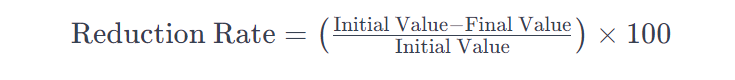
Example Solve: Suppose you have an initial value of 150 and a final value of 75. Applying the reduction rate formula:
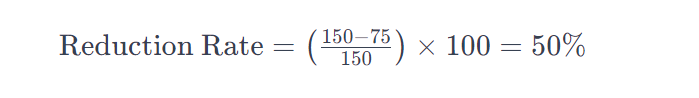
FAQs:
Q1: How is the reduction rate calculated?
A: The reduction rate is calculated using the formula:
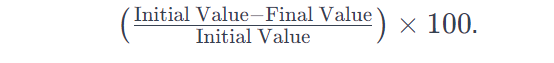
Q2: Can the calculator handle negative values?
A: Yes, the calculator is designed to handle both positive and negative values for accurate reduction rate calculations.
Q3: Is the result always in percentage form?
A: Yes, the result is always presented as a percentage, reflecting the decrease between the initial and final values.
Conclusion: Our reduction rate calculator provides a quick and efficient way to determine the percentage decrease between two values. Whether for financial analyses or scientific experiments, understanding the reduction rate is now at your fingertips. Utilize this tool to streamline your calculations with precision.
