Cost Margin Calculator
Introduction:
In the business world, understanding your costs and margins is crucial for making informed decisions. A cost margin calculator is a valuable tool that helps businesses determine their profit margins based on their costs. In this article, we’ll explore how to use a cost margin calculator effectively, including its formula, an example solve, and frequently asked questions.
How to Use:
Using a cost margin calculator is straightforward. Simply input the cost and the selling price, and the calculator will compute the margin percentage for you.
Formula:
The formula to calculate the margin percentage is:
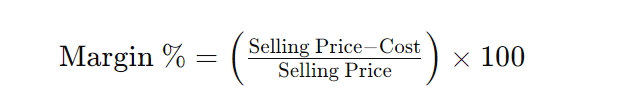
Example Solve:
Let’s say you bought a product for $50 and sold it for $80. Using the formula above:
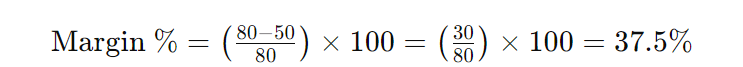
FAQs:
Q: What is a cost margin calculator used for?
A: A cost margin calculator helps businesses determine their profit margins by comparing the selling price of a product to its cost.
Q: Can I use this calculator for services as well?
A: Yes, you can use the cost margin calculator for both products and services as long as you have the cost and selling price figures.
Q: How accurate are the results from the calculator?
A: The results are highly accurate as long as the input values for cost and selling price are correct.
Q: Is the margin percentage the same as the profit percentage?
A: No, the margin percentage represents the portion of the selling price that is profit, while the profit percentage considers the profit relative to the cost.
Conclusion:
In conclusion, a cost margin calculator is an essential tool for businesses to analyze their profitability. By understanding the formula and how to use it, businesses can make informed decisions to optimize their margins and maximize profits.