Business Capacity Calculator
Introduction
Calculators are invaluable tools for quickly and accurately computing various values. Whether you’re a student, professional, or just someone in need of a quick calculation, having a calculator at your disposal can streamline your tasks. In this article, we’ll guide you through creating a functional calculator, tailored for calculating business capacity.
How to Use
To utilize the business capacity calculator, simply input the required values in the designated fields and click the “Calculate” button. The calculator will then process the information and provide you with the result.
Formula
The formula for calculating business capacity is:
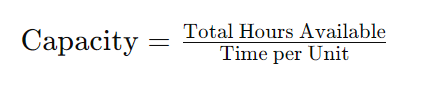
Where:
- Capacity is the maximum amount of work that can be completed within a given timeframe.
- Total Hours Available represents the total number of hours available for work.
- Time per Unit is the time required to complete one unit of work.
Example Solve
Let’s say a business has 600 hours available for work and each unit of work takes 2 hours to complete. Using the formula:
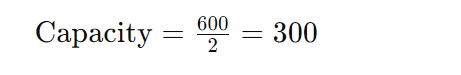
Thus, the business’s capacity is 300 units.
FAQs
Q: Can this calculator handle decimal values?
A: Yes, the calculator can handle decimal values for both total hours available and time per unit.
Q: Can I input negative values?
A: No, negative values are not accepted as inputs. The calculator only processes positive numerical values.
Q: Is the calculator capable of handling large numbers?
A: Yes, the calculator can handle large numbers without any issues.
Conclusion
Calculating business capacity is essential for optimizing operations and resource allocation. With the provided calculator, you can quickly determine the maximum workload your business can handle within a specified timeframe.