Revenue Per Sales Lead Calculator
Introduction
Calculating revenue per sales lead is crucial for businesses to understand the effectiveness of their marketing and sales efforts. This article presents a simple yet powerful calculator to determine revenue per sales lead, along with a step-by-step guide on how to use it effectively.
How to Use
- Enter the total revenue generated.
- Input the number of leads generated.
- Click the “Calculate” button to obtain the revenue per sales lead.
Formula
The formula for calculating revenue per sales lead is straightforward:
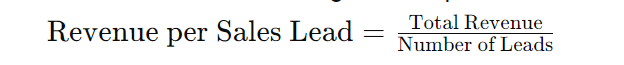
Example Solve
Let’s consider an example:
- Total Revenue: $10,000
- Number of Leads: 200
Using the formula:

So, the revenue per sales lead is $50.
FAQ’s
Q: Can this calculator be used for any currency?
Yes, this calculator can be used with any currency as long as you input the total revenue in that currency.
Q: Is the formula applicable for any industry?
Absolutely, the formula is universal and can be applied across different industries.
Q: Can I use decimals for total revenue and number of leads?
Yes, you can input decimals for more precise calculations.
Conclusion
Calculating revenue per sales lead provides valuable insights into the efficiency of your marketing and sales strategies. With the help of this calculator, businesses can make informed decisions to optimize their efforts and maximize revenue generation.