Refresh Rate Calculator
Introduction to the Refresh Rate Calculator
Understanding the concept of refresh rates in display technology is crucial for optimizing visual performance, particularly for gamers and professionals who rely on ultra-smooth on-screen motion. The refresh rate, measured in Hertz (Hz), indicates how many times your monitor updates with new information per second. Higher refresh rates result in smoother motion perception. This article introduces a simple tool, the refresh rate calculator, designed to help users convert frame time (in milliseconds) to refresh rate (in Hz).
How to Use the Refresh Rate Calculator
To use the refresh rate calculator, simply enter the frame time in milliseconds (ms) in the input field provided. Once you have entered the frame time, click the “Calculate” button. The calculator will then display the corresponding refresh rate in Hertz (Hz). The calculator provides a quick and easy way to understand how the frame time of a display correlates to its refresh rate.
Formula Used in the Refresh Rate Calculator
The formula to convert frame time in milliseconds to refresh rate in Hertz is straightforward:
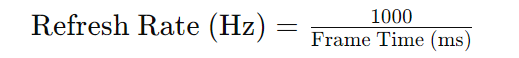
This formula is based on the relationship between time and frequency, where frequency is the reciprocal of the period (time per cycle).
Example Solve
Let’s consider an example where the frame time is 16.67 milliseconds. According to our formula:
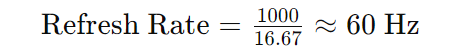
This means that a frame time of 16.67 ms corresponds to a refresh rate of approximately 60 Hz.
FAQs
Q1: What is a good refresh rate for a gaming monitor?
A1: A good refresh rate for gaming is typically 60 Hz or higher, with many high-end gaming monitors offering 144 Hz or even 240 Hz for smoother gameplay.
Q2: Can a higher refresh rate reduce eye strain?
A2: Yes, a higher refresh rate can help reduce eye strain by providing smoother motion, making it easier for the eyes to track movement on the screen.
Q3: Are there diminishing returns on higher refresh rates?
A3: Yes, while higher refresh rates can provide smoother motion perception, the noticeable difference decreases as the rate increases, especially beyond 144 Hz.
Conclusion
The refresh rate calculator serves as a handy tool for anyone needing to quickly convert frame time into Hz, facilitating better decisions regarding monitor settings and purchases based on specific needs. Whether for gaming, professional video editing, or general usage, understanding and utilizing the correct refresh rate can significantly enhance your visual experience.
