Packets Per Second Calculator
Introduction
In today's fast-paced world of technology and networking, calculating packets per second (PPS) is crucial for optimizing network performance. Whether you're a network administrator, a cybersecurity professional, or a student learning about networking protocols, having a reliable packets per second calculator at your disposal can streamline your tasks and enhance efficiency.
How to Use
This calculator simplifies the process of determining packets per second by taking into account essential parameters such as packet size and data rate. Follow these steps to utilize the calculator effectively:
- Enter the packet size in bytes.
- Input the data rate in bits per second (bps).
- Click the "Calculate" button to obtain the packets per second.
Formula
The formula for calculating packets per second is straightforward yet essential for understanding network traffic flow:
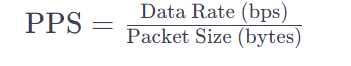
Example Solve
Suppose we have a network with a data rate of 10 Mbps (10,000,000 bits per second) and a packet size of 100 bytes. Let's calculate the packets per second using our formula:
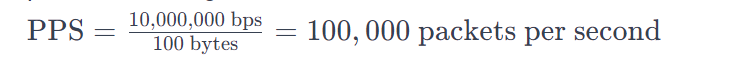
FAQ's
Q: Why is calculating packets per second important?
A: Calculating PPS helps in understanding network traffic patterns and optimizing network performance, especially in scenarios where high packet rates can lead to congestion or performance degradation.
Q: Can this calculator handle different units for packet size and data rate?
A: Yes, as long as the units are consistent (e.g., both in bits or both in bytes), the calculator can handle different units.
Q: Is there a limit to the packet size and data rate that this calculator can handle?
A: No, the calculator can handle any reasonable packet size and data rate inputs.
Conclusion
In conclusion, having a reliable packets per second calculator is invaluable for network professionals and enthusiasts alike. By accurately determining PPS, users can optimize network configurations, troubleshoot performance issues, and ensure efficient data transmission. Incorporating this tool into your networking arsenal can lead to smoother operations and enhanced productivity.
