WBC Calculator
Introduction:
Calculating the White Blood Cell (WBC) count is crucial for assessing a person’s immune system health. A WBC calculator provides a quick and efficient way to determine this count. In this article, we’ll guide you through creating a simple yet effective.
How to Use:
To use the WBC calculator, input the values in the respective fields and click the “Calculate” button. The calculator will instantly provide you with the accurate WBC count.
Formula:
The formula for WBC count calculation is:

Where:
- Total Cells Counted is the number of cells observed under the microscope.
- Dilution Factor is the factor by which the blood is diluted.
- Area is the area counted on the hemocytometer.
- ℎ Depth is the depth of the fluid in the hemocytometer.
Example Solve:
Let’s consider an example where Total Cells Counted=150, Dilution Factor=20, Area=0.2, and Depth=0.1.
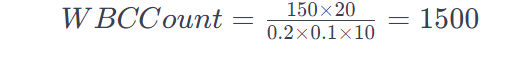
Therefore, the WBC count is 1500 cells per microliter.
FAQs:
Q: What is the significance of WBC count?
A: The WBC count indicates the body’s ability to fight infections. Abnormal counts may signal underlying health issues.
Q: Can this calculator be used for veterinary purposes?
A: Yes, the WBC calculator is applicable to both human and veterinary medicine.
Q: What units does the calculator provide the result in?
A: The WBC count is given in cells per microliter (cells/µL).
Conclusion:
Creating a WBC calculator provides a user-friendly way to determine immune system health. By following the simple steps outlined in this article, users can quickly assess their WBC count and take appropriate actions if needed.
