Transfer Rate Calculator
Introduction
Calculating transfer rates is crucial in various fields, such as networking, data management, and file sharing. A Transfer Rate Calculator provides a handy tool to determine the speed at which data is transmitted or received.
How to Use
The calculator is designed for ease of use. Follow these steps to calculate transfer rates:
- Input the total data size in megabytes (MB).
- Enter the time taken for the transfer in seconds.
- Click the “Calculate” button to get the transfer rate result.
Formula
The formula used for the transfer rate calculation is:
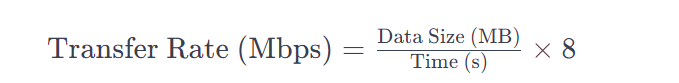
This formula ensures accurate calculations and provides the result in megabits per second (Mbps).
Example Solve
Suppose you want to find the transfer rate for a 500 MB file transferred in 25 seconds.
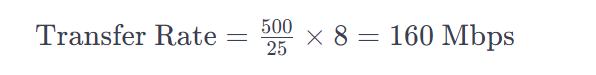
Frequently Asked Questions
Q1: Can I use this calculator for any unit of data size?
A1: Yes, the calculator accommodates any unit of data size, as long as it is consistent (e.g., both in megabytes).
Q2: Is the result always in megabits per second (Mbps)?
A2: Yes, the calculator provides the transfer rate result in megabits per second for standardization.
Q3: What if I have the transfer rate and want to find the time taken?
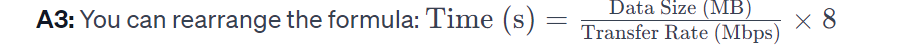
Conclusion
The Transfer Rate Calculator presented here offers a quick and accurate solution for determining transfer rates. It is a valuable tool for professionals working with data transfer and network optimization. Utilize this calculator to enhance efficiency and precision in your data management tasks.
