Slope Calculator 2
Introduction
Calculating slopes is a fundamental aspect of mathematics, particularly in fields like geometry and engineering. Whether you’re determining the gradient of a hill or analyzing the incline of a road, having a reliable slope calculator can be immensely useful. In this article, we’ll explore how to use a simple yet effective slope calculator.
How to Use
To use the slope calculator, simply input the values for the coordinates of two points on a line. These points typically represent (x, y) coordinates on a Cartesian plane. Once you’ve entered the coordinates, click the “Calculate” button to obtain the slope of the line connecting those points.
Formula
The formula for calculating the slope (m) between two points (x1,y1) and (x2,y2) is:
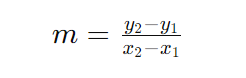
Example Solve
Let’s consider two points: (2,4)(2,4) and (6,10)(6,10). Using the formula mentioned above, we can calculate the slope as follows:
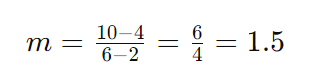
So, the slope of the line passing through these points is 1.5.
FAQ’s
Q: Can this calculator handle negative slopes?
A: Yes, the calculator can handle negative slopes. It computes the slope irrespective of its sign.
Q: What if the two points entered are the same?
A: If the two points are the same, the calculator will display an error as it’s not possible to calculate the slope between identical points.
Q: Is the calculator limited to two-dimensional coordinates?
A: Yes, this calculator is designed for two-dimensional Cartesian coordinates.
Conclusion
A slope calculator is a handy tool for anyone dealing with geometric calculations. By inputting the coordinates of two points, you can quickly determine the slope of the line connecting them. With the implementation provided, you have a simple yet effective tool at your disposal for calculating slopes.
