Rubber Mulch Calculator
Introduction
Calculating the amount of rubber mulch needed for a specific area is crucial for landscaping projects. To simplify this process, we can create a user-friendly rubber mulch calculator. This article will guide you through the creation of a calculator, providing a step-by-step explanation and example calculations.
How to Use
The rubber mulch calculator utilizes a straightforward form-based approach. Users need to input the area’s length, width, and desired thickness of the mulch layer. Upon clicking the “Calculate” button.
Formula
The formula for calculating the amount of rubber mulch needed is:

The division by 27 converts the result from cubic feet to cubic yards, as rubber mulch is commonly sold by the cubic yard.
Example Solve
Let’s consider an example where we have an area of 10 feet in length, 8 feet in width, and we want a mulch layer of 2 inches thickness.
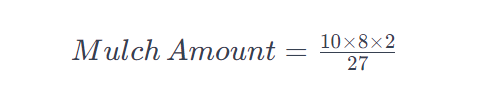
After calculating, we get the required amount of rubber mulch for the specified area.
FAQ’s
Q: Can I input decimal values for the dimensions?
A: Yes, you can input decimal values for more precise calculations.
Q: Why divide by 27 in the formula?
A: The division by 27 converts cubic feet to cubic yards, which is a standard unit for bulk mulch measurements.
Q: Is the calculator suitable for any shape of the area?
A: Yes, the calculator is versatile and works for any rectangular or square-shaped area.
Conclusion
Creating a rubber mulch calculator using HTML and JavaScript allows for quick and accurate calculations, ensuring you purchase the right amount of mulch for your landscaping needs. Feel free to customize the calculator for your specific requirements.
