Return On Revenue Calculator
Introduction
A return on revenue (ROR) calculator helps businesses measure their profitability relative to their revenue. It provides insight into how efficiently a company is generating profits from its revenue. This article will guide you through using a return on revenue calculator, explain the formula, provide an example, and answer some frequently asked questions.
How to Use
- Enter Revenue: Input the total revenue generated by your business.
- Enter Net Income: Input the net income, which is your revenue minus expenses, taxes, and costs.
- Calculate: Click the “Calculate” button to see your return on revenue.
Formula
The formula to calculate return on revenue is:
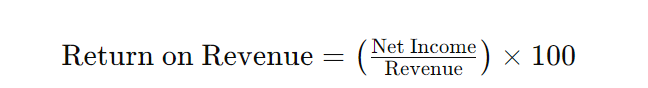
This formula expresses the return on revenue as a percentage.
Example Solve
For example, if a company has a revenue of $500,000 and a net income of $50,000, the return on revenue is calculated as follows:
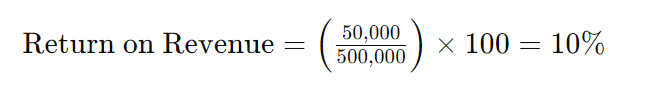
FAQ’s
What is return on revenue?
Return on revenue is a financial ratio that measures the percentage of profit a company earns in relation to its revenue.
Why is return on revenue important?
It helps assess the efficiency of a company in generating profits from its revenue, providing insight into operational performance.
How can I improve my return on revenue?
You can improve your return on revenue by increasing revenue, reducing costs, and optimizing operational efficiency.
Conclusion
Understanding your return on revenue is crucial for evaluating the profitability and efficiency of your business. Use the calculator provided to gain insights and make informed financial decisions.
