Pixel Ratio Calculator
Introduction
Calculators are essential tools for various mathematical computations. In this article, we’ll explore a pixel ratio calculator, providing a convenient way to determine pixel density in devices. This calculator assists in understanding the relationship between physical screen dimensions and pixel resolutions.
How to Use
Simply input the physical screen dimensions (width and height) along with the corresponding pixel resolutions (width and height) into the calculator fields below. Then click the “Calculate” button to obtain the pixel ratio.
Formula
The formula for calculating pixel ratio is as follows:
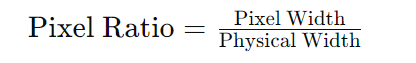
Example Solve
Suppose we have a device with a screen width of 1920 pixels and a physical width of 15 inches. Entering these values into the calculator yields:
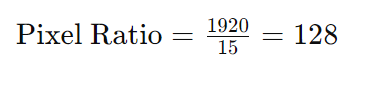
Thus, the pixel ratio for this device is 128 pixels per inch.
FAQs
Q: What is pixel ratio?
A: Pixel ratio refers to the number of physical pixels on a screen per unit length of physical screen size.
Q: Why is pixel ratio important?
A: Pixel ratio helps understand the density of pixels on a screen, which is crucial for designing responsive and high-quality user interfaces.
Q: Can pixel ratio vary between devices?
A: Yes, pixel ratio varies depending on the device’s screen resolution and physical dimensions.
Q: How accurate is the pixel ratio calculator?
A: The calculator provides precise calculations based on the input values provided.
Conclusion
Pixel ratio calculators are valuable tools for understanding the pixel density of various devices. By accurately determining pixel ratios, designers and developers can create optimized user experiences across different screens and resolutions.
