Overall Grade Calculator
Introduction: In the realm of academics, tracking your overall grade is crucial for maintaining academic excellence. The Overall Grade Calculator comes to the rescue, offering a seamless solution to determine your cumulative performance across various assessments. This article delves into the usage, underlying formula, and provides a working for a user-friendly calculator.
How to Use:
- Input Fields: Start by entering your individual grades in the designated input fields.
- Click Calculate: Press the “Calculate” button to trigger the JavaScript function for computation.
- Instant Result: Witness the instant display of your overall grade, ensuring a hassle-free experience.
Formula: Calculating the overall grade involves a weighted average of individual grades. The formula is as follows:
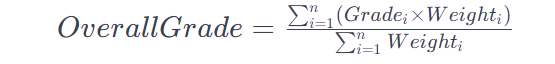
Here, Gradei represents the individual grade, and Weighti corresponds to the weight or importance assigned to each grade.
Example Solve: Suppose you have three grades with respective weights:
- Grade1: 90 (Weight: 40%)
- Grade2: 85 (Weight: 30%)
- Grade3: 95 (Weight: 30%)
The overall grade calculation would be:
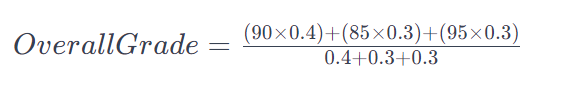
FAQs:
- Can the calculator handle various grading scales?
- Yes, the calculator is flexible and accommodates diverse grading systems.
- What if I have additional grades to consider?
- Simply add more input fields with corresponding weights to the form.
- Is the calculator applicable to any educational level?
- Absolutely, whether you’re in high school, college, or beyond, the calculator is universally applicable.
Conclusion: The Overall Grade Calculator provides an efficient way to manage and monitor academic progress. By simplifying the computation process, it empowers students to stay informed about their cumulative performance effortlessly.
