Net Volume Calculator
Introduction
Calculating the net volume of an object is a crucial task in various fields such as engineering, manufacturing, and logistics. The net volume represents the amount of space enclosed by a 3D object, excluding any voids or empty spaces within it. In this article, we will guide you through the process of using a simple yet effective Net Volume Calculator.
How to Use
To utilize the Net Volume Calculator, follow these steps:
- Input the dimensions of the object in the respective fields.
- Click the “Calculate” button.
- Instantly obtain the net volume result.
Formula
The formula for calculating net volume depends on the shape of the object. For a rectangular prism, the formula is:
Net Volume=Length Width × Height
For other complex shapes, specific formulas may apply.
Example Solve
Let’s consider a rectangular prism with the following dimensions:
- Length: 5 units
- Width: 3 units
- Height: 2 units
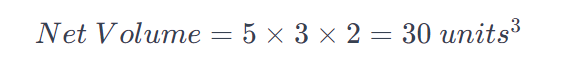
FAQs
Q: Can I use this calculator for irregular shapes?
A: This calculator is designed for rectangular prisms. For irregular shapes, specialized formulas are needed.
Q: Why is the result displayed with two decimal places?
A: The two decimal places provide a reasonable level of precision for volume measurements.
Q: Is the calculator suitable for negative dimensions?
A: No, the calculator assumes positive dimensions as it calculates volume.
Conclusion
The Net Volume Calculator provides a quick and straightforward way to determine the enclosed space within a rectangular prism. By following the outlined steps, users can efficiently obtain accurate volume measurements for their objects.
