Inventory Turnover Ratio Calculator
Introduction
Calculating the inventory turnover ratio is essential for businesses to understand how efficiently they are managing their inventory. This ratio indicates how many times a company’s inventory is sold and replaced within a specific period. Understanding and monitoring this ratio can help businesses optimize their inventory management strategies.
How to Use
To use the inventory turnover ratio calculator, input the cost of goods sold (COGS) and the average inventory for the desired period. Then, click the “Calculate” button to obtain the result.
Formula
The formula to calculate the inventory turnover ratio is:
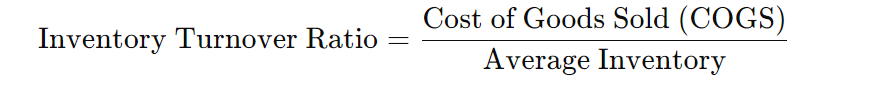
Example Solve
Let’s consider a company with a COGS of $200,000 and an average inventory of $50,000. Using the formula:
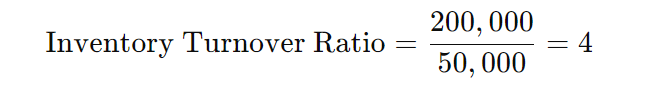
This means the company’s inventory turnover ratio is 4, indicating that its inventory is sold and replaced four times within the specified period.
FAQs
What does a high inventory turnover ratio indicate?
A high inventory turnover ratio suggests that a company is efficiently managing its inventory, selling products quickly, and replenishing stock promptly.
What does a low inventory turnover ratio signify?
A low inventory turnover ratio implies that a company may be overstocked or facing difficulties in selling its products, which could lead to higher carrying costs and potential obsolescence.
Conclusion
The inventory turnover ratio is a crucial metric for businesses to gauge their inventory management efficiency. By using this calculator and understanding the results, companies can make informed decisions to optimize their inventory levels and improve overall performance.
