Insurance Commission Calculator
Introduction
In the realm of insurance, calculating commissions accurately is crucial for both agents and companies. An insurance commission calculator simplifies this process by providing a reliable tool for determining earnings. Let’s explore how to use such a calculator effectively.
How to Use
Using the insurance commission calculator is straightforward. Enter the required information, such as policy type, premium amount, and commission percentage. Then, click the “Calculate” button to obtain the commission value.
Formula
The formula for calculating insurance commissions is:
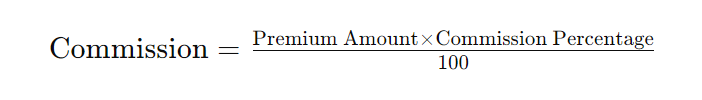
Example Solve
Suppose an insurance agent sells a policy with a premium amount of $1000 and a commission rate of 15%. To find out the commission earned, we use the formula:
\text{Commission} = \frac{1000 \times 15}{100} = $150
Therefore, the agent’s commission for this policy would be $150.
FAQ’s
Q: Can the calculator handle different commission structures?
A: Yes, the calculator allows for customization of commission percentages based on the policy type or agreement.
Q: Is the calculator accurate for all insurance products?
A: The calculator provides accurate results for most insurance products, but it’s essential to verify the inputs and calculations.
Q: Can I use the calculator for multiple policies simultaneously?
A: Currently, the calculator supports calculations for one policy at a time.
Conclusion
An insurance commission calculator is a valuable tool for insurance professionals, providing quick and accurate commission calculations. By following simple steps and understanding the formula, users can efficiently determine their earnings with confidence.
