F Statistic Calculator
Introduction
Calculating F-statistic plays a crucial role in statistics, especially in analysis of variance (ANOVA). It helps assess the significance of differences among group means. To simplify this process, a user-friendly F-statistic calculator can be a handy tool. This article presents a comprehensive guide on using and understanding an F-statistic calculator.
How to Use
To utilize the F-statistic calculator, follow these steps:
- Input the degrees of freedom for the numerator (dfn) and denominator (dfd).
- Enter the numerator and denominator mean squares.
- Click the “Calculate” button to obtain the F-statistic.
Formula
The F-statistic is calculated using the formula:
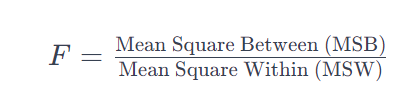
Where:
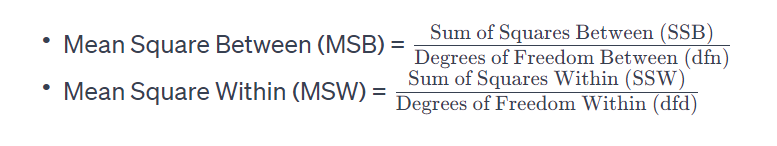
Example Solve
Suppose we have dfn = 3, dfd = 12, MSB = 30, and MSW = 10. The calculation would be:
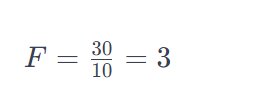
Therefore, the F-statistic is 3 in this example.
FAQs
Q: What is the significance of the F-statistic?
A: The F-statistic assesses whether there are significant differences among group means in ANOVA. It helps determine if the overall group means are equal or not.
Q: Can the F-statistic be negative?
A: No, the F-statistic is always non-negative as it is a ratio of variances.
Q: How does increasing dfn affect the F-statistic?
A: Increasing dfn tends to increase the F-statistic, making differences among group means more significant.
Conclusion
In conclusion, the F-statistic calculator simplifies the process of evaluating group mean differences in ANOVA. By understanding the formula and following the provided steps, users can effectively utilize this tool for statistical analysis.
