Exterior Square Footage Calculator
Introduction
Calculating the exterior square footage of a property is crucial for various purposes such as estimating material needs for construction or determining property value. This article provides a simple yet accurate calculator tool along with a step-by-step guide on its usage.
How to Use
To use the exterior square footage calculator, follow these steps:
- Input the dimensions of each side of the property in feet.
- Click on the “Calculate” button to obtain the total exterior square footage.
Formula
The formula for calculating the exterior square footage of a property involves summing the areas of all sides:
Total Exterior Square Footage=2×(Length × Width)+2×(Length × Height)+2×(Width × Height)
Example Solve
Let’s consider a property with the following dimensions:
- Length: 50 feet
- Width: 30 feet
- Height: 10 feet
Using the formula mentioned above:
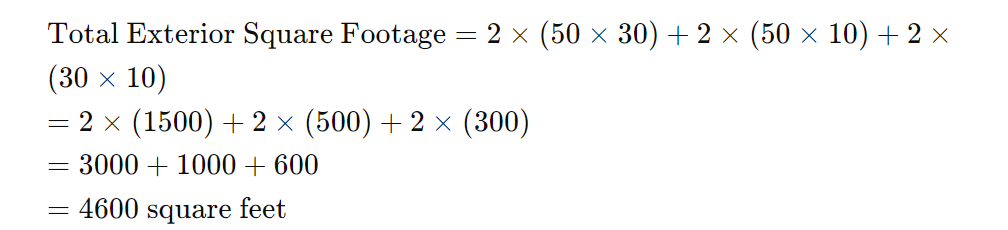
So, the total exterior square footage of the property is 4600 square feet.
FAQs
Q: Can this calculator be used for irregularly shaped properties?
A: No, this calculator assumes the property has rectangular sides. For irregular shapes, more complex methods are required.
Q: How accurate is this calculator?
A: This calculator provides accurate results as long as the dimensions are input correctly.
Q: Can this calculator be used for commercial buildings?
A: Yes, this calculator can be used for both residential and commercial properties.
Conclusion
The exterior square footage calculator offers a convenient way to quickly determine the total area of a property’s exterior. By inputting the dimensions of each side, users can obtain accurate results, facilitating various construction and real estate-related calculations.
