Distance Between Points Calculator
Introduction
Calculating the distance between two points on a Cartesian plane is a common task in geometry and mathematics. Whether you’re a student, a professional, or just curious about the distance between two coordinates, having a reliable calculator can simplify the process. In this article, we’ll guide you through the creation of a simple yet accurate distance calculator.
How to Use
To use the distance between points calculator, simply input the coordinates of two points in the respective fields and click the “Calculate” button. The result will be displayed below, providing you with the precise distance between the two points on the Cartesian plane.
Formula
The formula to calculate the distance between two points (x1, y1) and (x2, y2) is given by the Euclidean distance formula:
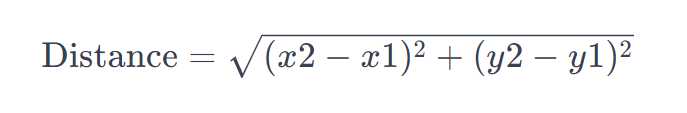
This formula calculates the straight-line distance between two points in a two-dimensional space.
Example Solve
Let’s say we have two points, A(2, 3) and B(5, 7). Applying the distance formula:
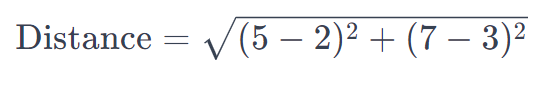
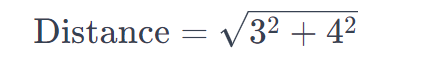
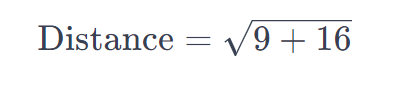
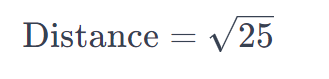
Distance=5
So, the distance between points A and B is 5 units.
FAQs
Q: Can I input decimal coordinates?
A: Yes, the calculator supports decimal coordinates for precise calculations.
Q: How many decimal places are displayed in the result?
A: The result is displayed with up to two decimal places for accuracy.
Q: Can I use negative coordinates?
A: Yes, negative coordinates are supported, and the calculator considers them in the distance calculation.
Conclusion
Creating a distance between points calculator is a straightforward way to perform geometric calculations. Whether you’re studying mathematics, working on a project, or just exploring the world of coordinates, having a handy calculator can save time and effort.
