Discount Ratio Calculator
Introduction:
Calculating discount ratios is a common task in various fields, ranging from finance to retail. To simplify this process, a calculator can be a handy tool. In this article, we will guide you through creating a discount ratio calculator. This calculator will help you quickly determine the discounted price based on the original price and the discount percentage.
How to Use:
Using the discount ratio calculator is straightforward. Follow these steps:
- Enter the original price in the designated input field.
- Input the discount percentage.
- Click the “Calculate” button.
- The result will be displayed below, showing the discounted price.
Formula:
The formula for calculating the discounted price is:
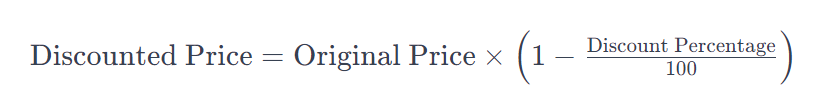
Example Solve:
Let’s say you have an item with an original price of $100 and a discount of 20%. Plugging these values into the formula:
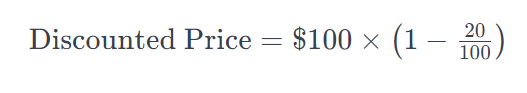
Discounted Price=$100×0.8
Discounted Price=$80
So, the discounted price would be $80.
FAQs:
Q1: How do I round the result to two decimal places?
A: The JavaScript toFixed(2) method is used to round the result to two decimal places in the calculator code.
Q2: Can I input non-numeric values in the input fields?
A: No, the input fields only accept numeric values to ensure accurate calculations.
Q3: Is there a limit to the discount percentage I can input?
A: No, there is no specific limit. You can enter any valid percentage value.
Conclusion:
Creating a discount ratio calculator provides a quick and efficient way to determine discounted prices. By following the simple steps outlined in this article, users can effortlessly calculate the discounted amount for any given original price and discount percentage.
