CPO Cost Per Order Calculator
Introduction
In the world of business, understanding the Cost Per Order (CPO) is crucial for effective financial planning and optimization. CPO is a metric that helps businesses determine the average cost incurred for each order processed. This article introduces a simple and efficient CPO calculator implemented.
How to Use
To utilize the CPO calculator, follow these steps:
- Enter the total cost associated with order processing in the designated input field.
- Input the total number of orders processed.
- Click the “Calculate” button to obtain the CPO.
Formula
The CPO is calculated using the formula:
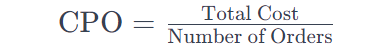
Example Solve
Suppose a business has incurred $5000 in total costs for processing 200 orders. The CPO can be calculated as follows:
\text{CPO} = \frac{5000}{200} = $25
FAQs
Q1: How accurate is the CPO calculator?
The calculator uses precise JavaScript arithmetic, ensuring accurate CPO calculations.
Q2: Can the calculator handle decimal values?
Yes, the calculator accommodates decimal values for both total cost and number of orders.
Q3: Is the calculator suitable for any currency?
Absolutely, the calculator is currency-agnostic, allowing users to input costs in any currency.
Conclusion In conclusion, the CPO calculator provides a user-friendly solution for businesses to swiftly determine their cost per order. Utilize this tool to enhance financial decision-making and streamline operational efficiency.
Calculate CPO effortlessly with our accurate and efficient Cost Per Order calculator.
