Cost Performance Index Calculator
Introduction
Calculating the Cost Performance Index (CPI) is crucial in project management for assessing the efficiency of cost utilization. This article presents a user-friendly calculator tool along with a detailed explanation of how to utilize it effectively.
How to Use
Simply input the earned value (EV) and the actual cost (AC) into the respective fields. Then, click on the “Calculate” button to obtain the Cost Performance Index.
Formula
The Cost Performance Index (CPI) is calculated using the following formula:

Where:
- EV represents the Earned Value
- AC represents the Actual Cost
Example Solve
Let’s consider a project where the Earned Value (EV) is $2000 and the Actual Cost (AC) is $2500.
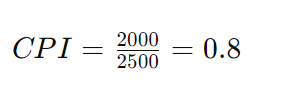
FAQs
Q: What is the significance of the Cost Performance Index (CPI) in project management?
A: The CPI indicates how efficiently the project team is utilizing its budget. A value below 1 suggests that the project is over budget, while a value above 1 indicates that the project is under budget.
Q: How can I interpret the Cost Performance Index (CPI) value?
A: A CPI value of 1 means that the project is exactly on budget. Values higher than 1 signify that the project is performing better than expected in terms of cost efficiency, whereas values lower than 1 indicate cost overruns.
Q: Can the Cost Performance Index (CPI) be used alone to assess project performance?
A: While CPI provides valuable insights into cost efficiency, it should be used in conjunction with other performance metrics, such as the Schedule Performance Index (SPI), for a comprehensive evaluation of project performance.
Conclusion
In project management, understanding the Cost Performance Index (CPI) is essential for ensuring efficient budget utilization. With the provided calculator and the insights shared in this article, project managers can make informed decisions to optimize cost performance and achieve project success.
