Cost Per Visit Calculator
Introduction:
Calculating the cost per visit is essential for businesses to understand the financial implications of each customer interaction. A well-designed calculator can simplify this process, providing accurate results. In this article, we’ll guide you through creating a cost per visit calculator.
How to Use:
To use the cost per visit calculator, follow these simple steps:
- Enter the total cost incurred during a specific time period.
- Input the number of visits during that same period.
- Click the “Calculate” button to obtain the cost per visit.
The calculator will provide you with a precise figure, helping you make informed decisions about your business expenses.
Formula:
The formula for calculating the cost per visit is straightforward:
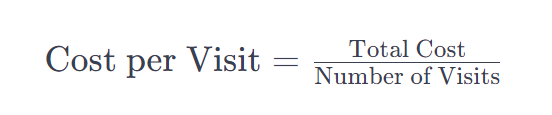
Example Solve:
Let’s consider an example to illustrate the calculation. Suppose a business incurred a total cost of $5,000 over a month, and during that time, there were 500 customer visits. Using the formula:
\text{Cost per Visit} = \frac{5000}{500} = $10
Therefore, the cost per visit in this scenario is $10.
FAQs:
Q: Can I input decimal values for total cost and number of visits?
A: Yes, the calculator accepts decimal values for more precise calculations.
Q: What units should I use for total cost and number of visits?
A: Use the same units for both values to ensure accurate results, whether it’s dollars, euros, or any other currency.
Q: Is there a limit to the number of decimal places in the result?
A: The result is displayed with two decimal places for clarity, but the calculator considers all decimal places during the calculation.
Conclusion:
Creating a cost per visit calculator is a valuable tool for businesses seeking to manage their finances effectively. By inputting the total cost and number of visits, this calculator provides a quick and accurate assessment of the cost per visit, aiding in informed decision-making.
