Cost Per View Calculator
Introduction
Calculating the cost per view is essential for businesses engaged in online advertising to determine the effectiveness of their campaigns. A cost per view calculator simplifies this process, providing a quick and accurate way to analyze advertising costs. In this article, we'll guide you through creating a cost per view calculator.
How to Use
To use the cost per view calculator, simply enter the total cost of your advertising campaign and the number of views it generated. Click the "Calculate" button, and the calculator will display the cost per view.
Formula
The formula for calculating the cost per view is straightforward:
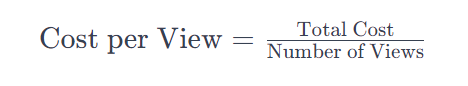
Example Solve
Let's say your advertising campaign cost $500, and it generated 10,000 views. Using the formula:
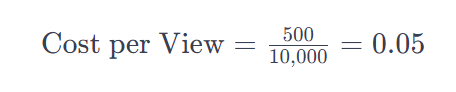
So, the cost per view for this campaign is $0.05.
FAQs
Q: How do I interpret the cost per view?
A: The cost per view represents the amount spent to generate a single view. Lower values indicate more cost-effective advertising.
Q: Why is the cost per view important?
A: Knowing the cost per view helps businesses assess the efficiency of their advertising strategies and optimize budget allocation.
Q: Can the calculator handle different currencies?
A: Yes, as long as you input the total cost and views in the same currency, the calculator will work accurately.
Q: What if I have multiple campaigns to analyze?
A: You can use the calculator separately for each campaign to evaluate their individual cost per view metrics.
Conclusion
In conclusion, the cost per view calculator is a valuable tool for businesses aiming to understand the financial efficiency of their online advertising efforts. By following the simple steps outlined in this article, you can easily calculate and interpret the cost per view for your campaigns.
