Bonus Factor Calculator
Introduction
Calculating bonus factors can be crucial in various financial and managerial contexts, aiding in determining incentives, performance evaluations, and more. To simplify this process, a bonus factor calculator can be immensely helpful. This article provides a guide on how to use such a calculator effectively, along with its underlying formula and examples.
How to Use
To utilize the bonus factor calculator, simply input the required values and hit the “Calculate” button. The calculator will promptly generate the bonus factor based on the provided inputs.
Formula
The bonus factor (BF) can be calculated using the formula:

Where:
- Bonus PoolBonus Pool is the total amount allocated for bonuses.
- Total CompensationTotal Compensation represents the aggregate sum of compensations, including salaries, benefits, etc.
Example Solve
Let’s consider an example where the bonus pool is $50,000, and the total compensation amounts to $500,000.
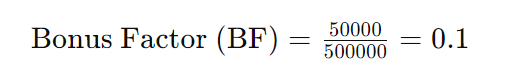
So, the bonus factor in this scenario is 0.1 or 10%.
FAQ’s
Q: What is a bonus factor?
A: A bonus factor is a numerical value used to determine the proportion of an employee’s compensation based on the allocated bonus pool.
Q: How is the bonus factor useful?
A: The bonus factor helps in equitable distribution of bonuses among employees relative to their total compensation.
Q: Can the bonus factor be greater than 1?
A: No, the bonus factor cannot exceed 1, as it represents a fraction or percentage of the bonus pool relative to total compensation.
Q: Can the bonus factor be negative?
A: No, the bonus factor is always a non-negative value, representing a portion of the bonus pool.
Conclusion
A bonus factor calculator simplifies the process of determining bonus allocations, aiding in fair and efficient distribution of incentives. By understanding the formula and utilizing the calculator, organizations can streamline their bonus distribution processes effectively.
