Average Degree Of A Graph Calculator
Introduction
Calculating the average degree of a graph is a fundamental task in graph theory, often used to understand the connectivity and complexity of networks. Whether you’re a student studying graph theory or a researcher analyzing network structures, having an efficient calculator can streamline your work. This article provides a simple yet accurate calculator for finding the average degree of a graph.
How to Use
To use the calculator, follow these steps:
- Input the total number of vertices (nodes) in the graph.
- Input the total number of edges (connections) in the graph.
- Click the “Calculate” button to find the average degree of the graph.
Formula
The average degree of a graph (D) can be calculated using the formula:
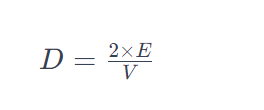
Where:
- D = Average degree of the graph
- E = Total number of edges
- V = Total number of vertices (nodes)
Example Solve
Let’s consider a simple example to illustrate how the calculator works:
Suppose we have a graph with 6 vertices and 9 edges.
Using the formula:
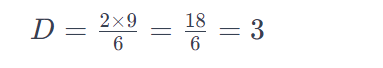
So, the average degree of the graph is 3.
FAQs
Q: Can this calculator handle large graphs?
A: Yes, the calculator can handle graphs of any size. However, ensure your input values are within the supported range of the calculator.
Q: What does the average degree signify in a graph?
A: The average degree represents the average number of connections each vertex has in the graph. It provides insights into the overall connectivity and complexity of the network.
Q: Is the calculator accurate for all types of graphs?
A: Yes, the calculator uses a universal formula applicable to all types of graphs, ensuring accurate results.
Conclusion
In conclusion, the average degree of a graph calculator provided here offers a convenient way to compute this essential metric for graph analysis. Whether you’re a student, researcher, or enthusiast exploring network structures, this calculator can expedite your calculations with precision.
